Цены не включают стоимость доставки и налога. Стоимость доставки и НДС рассчитываются при оформлении заказа.
Заказать звонок
Соглашаюсь на обработку персональных данных
How to Assemble Your Flitescooter
Congratulations on your purchase!
Your new Flitescooter will bring endless fun and adventure — nothing compares to the feeling of gliding silently over the water on an electric motor. Before your first ride, take a few minutes to carefully read the user manual to familiarize yourself with important safety information.
Choose a suitable location for your first session — the water depth should be at least 1 meter (3.3 feet). Always wear proper protective gear, including a helmet and PFD (personal flotation device).
Your new Flitescooter will bring endless fun and adventure — nothing compares to the feeling of gliding silently over the water on an electric motor. Before your first ride, take a few minutes to carefully read the user manual to familiarize yourself with important safety information.
Choose a suitable location for your first session — the water depth should be at least 1 meter (3.3 feet). Always wear proper protective gear, including a helmet and PFD (personal flotation device).

Step 1 — Inflate
Unroll the inflatable section of your Flitescooter and align it with the rigid carbon base. Follow the diagram in the user manual for correct attachment. Once the inflatable part is properly fitted, connect the pump hose and inflate it to 15−16 PSI. After inflation, detach the hose by turning it counterclockwise and seal the valve cap securely.
Tip: Make sure the inflatable section is evenly positioned along the base edges. If needed, use a mild soapy solution to help position and seal the inflatable around the edges.
Tip: Make sure the inflatable section is evenly positioned along the base edges. If needed, use a mild soapy solution to help position and seal the inflatable around the edges.
Step 2 — Install the eFoil
Take the eFoil out of its case, flip it over, and place it into the Flitebox cavity. Ensure both power cables pass cleanly through the opening — these will later connect to the Flitecell battery. Use the supplied hex key and screws to secure the eFoil to the carbon base.
Step 3 — Attach the Wings
With the eFoil upside down, use the hex key and screws provided to attach the front wing (Cruiser 1800) and the stabilizer (Flite 500). We recommend applying a small amount of Tef-Gel to the screws and using shim 4 or 5, which should be placed between the stabilizer and the fuselage tail.
Step 4 — Carry to the Water
Once the board is inflated and the eFoil is installed, it’s time to move your Flitescooter closer to the water. You can do this with a partner or solo — we suggest carrying it without the Flitecell battery to make it lighter and easier to handle.
Step 5 — Insert the Flitecell Battery
Handle your Flitecell carefully — avoid getting it wet or dropping it in the sand. Place the battery directly into the compartment (if using Flitecell Sport, insert the spacer first). Connect the two power cables from the Flitebox: orange to orange, black to black. Close the lid gently and secure both latches. Within a few seconds, you’ll hear a soft click — this indicates that the Flitecell and board have powered on automatically.
Step 6 — Pair the Flite Controller
Turn on your Flite Controller by holding the power and mode buttons simultaneously for three seconds. It should automatically connect to your Flitescooter. If “Disconnected” appears on the screen, follow the pairing sequence described in your user manual.
Step 7 — Install the Handlebar
Attach the Flite Controller strap to the lower section of the handlebar, then slide the controller upward and lock it in place. If you’re standing at the water’s edge, carefully wade in until waist-deep, holding the board by the handlebar. Insert the handlebar into the board’s mount and twist it clockwise to lock it securely.
Step 8 — Power On the Motor
Make sure you’re wearing the wireless safety key. Stand up, press and hold the throttle lever fully forward, then release it. Press and release the “minus” button once, then hold the throttle for five seconds — this activates the Flite Jet motor.

Step 9 — Time to Fly
You’re now ready for one of the best experiences of your life! Enjoy the ride, feel the freedom, and take in the incredible sensation of silently gliding above the water. For detailed assembly diagrams and additional setup tips, refer to the official Flitescooter user manual or contact our specialists at Go Yachting.
Author: Nikolay Makarenko
Published: March 22, 2024
Did you enjoy the article?
Contact us
Leave a request and we will contact you shortly
Almaty, Medeu District, Dostyk Avenue, Building 210
Almaty, Medeu District, Dostyk Avenue, Building 210
© GO YACHTING, 2022-2024. All rights reserved
24/7










